Current release
Version: 0.2.0
Release date: Nov 8, 2024
New and enhanced features
Introducing Hover to Highlight:
Our users spoke, and we listened. We've tackled your top concern: confusion over what’s being changed in complex sketches.
Visual Clarity: Simply hover over any suggestion, and we'll highlight the elements we're planning to modify.
Effortless Interaction: No need to click—just hover to see proposed changes.
Seamless Application: Love the changes? Click the button to apply them instantly to your drawing.
Peace of Mind: As always, you can easily undo any changes.
Experience the future of intuitive sketch editing with Hover to Highlight. Try it now and see the difference!
Continuous usage - No more mode switching!
Enjoy uninterrupted creativity with Hestus’ Sketch Helper. Now, you can have it constantly running in the sidebar.
Seamless Integration: No need to exit and re-enter drawing mode. Take suggestions on-the-fly while continuing your work.
Enhanced User Experience: This continuous usage feature is designed to improve your workflow and quality of life.
Our Commitment: We’ve wanted this for a while, and we're thrilled to finally bring it to you.
Try out our continuous usage feature today and see how it transforms your drawing experience!
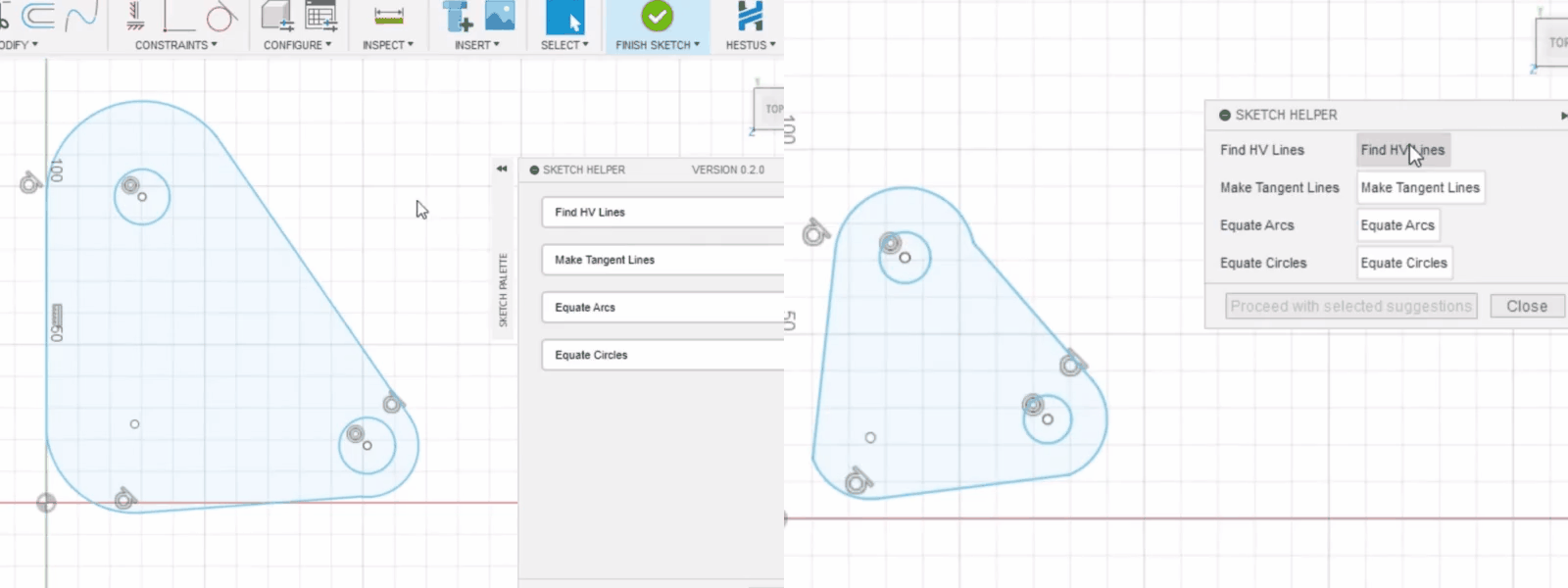
More Suggestions
Dangling Points: We understand how annoying it can be when an area isn’t complete due to a misclick. That’s why we’ve introduced a feature to detect and suggest joining dangling points automatically. Misclicks are a thing of the past as we recommend joining dangling points.
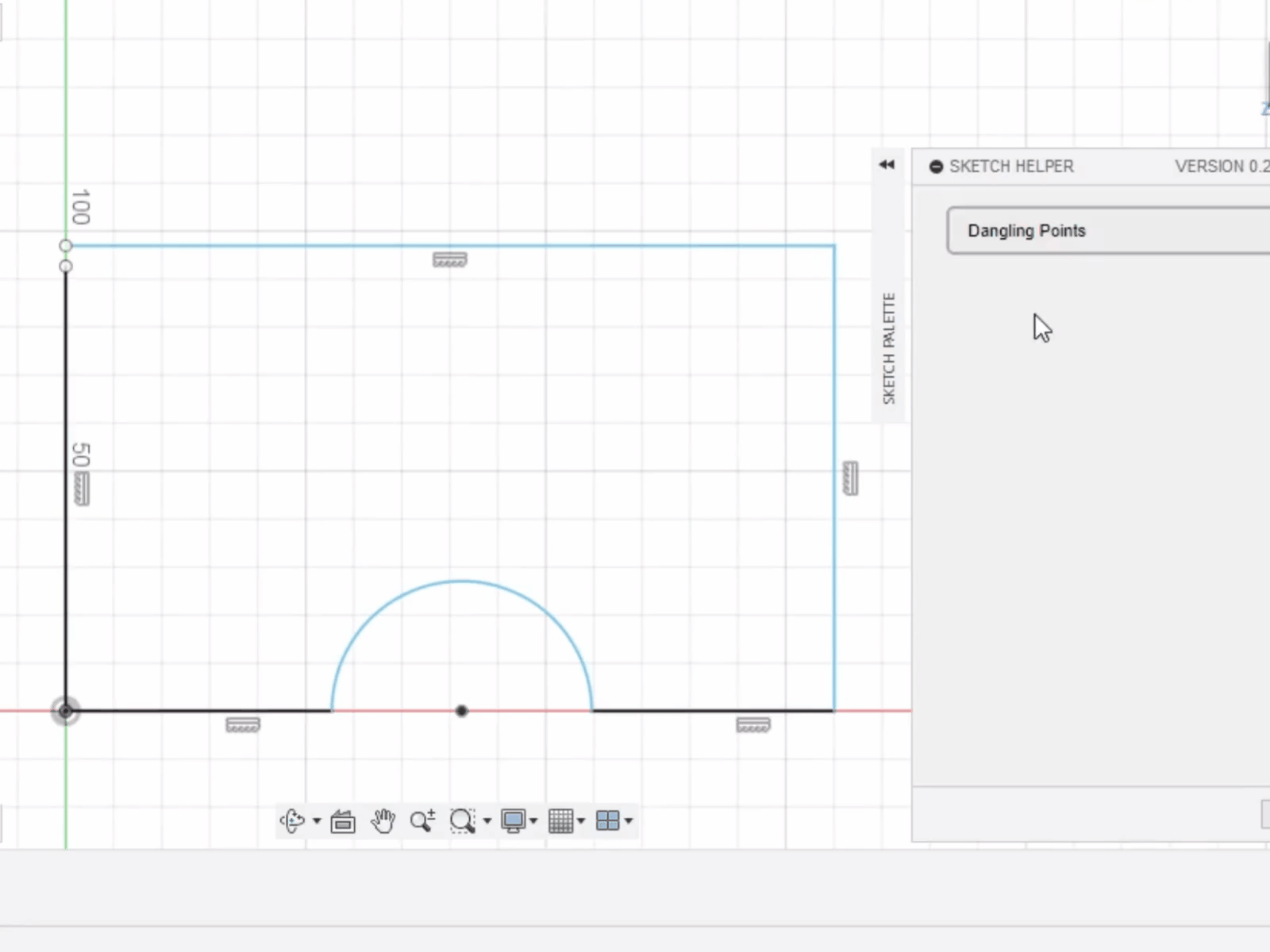
Constraint Conversion: Quickly convert perpendicularity constraints into horizontal and vertical ones for clearer, faster solutions. This also has the side bonus of faster constraint solves. Note: If you plan to rotate your part, we recommend sticking with perpendicular constraints.
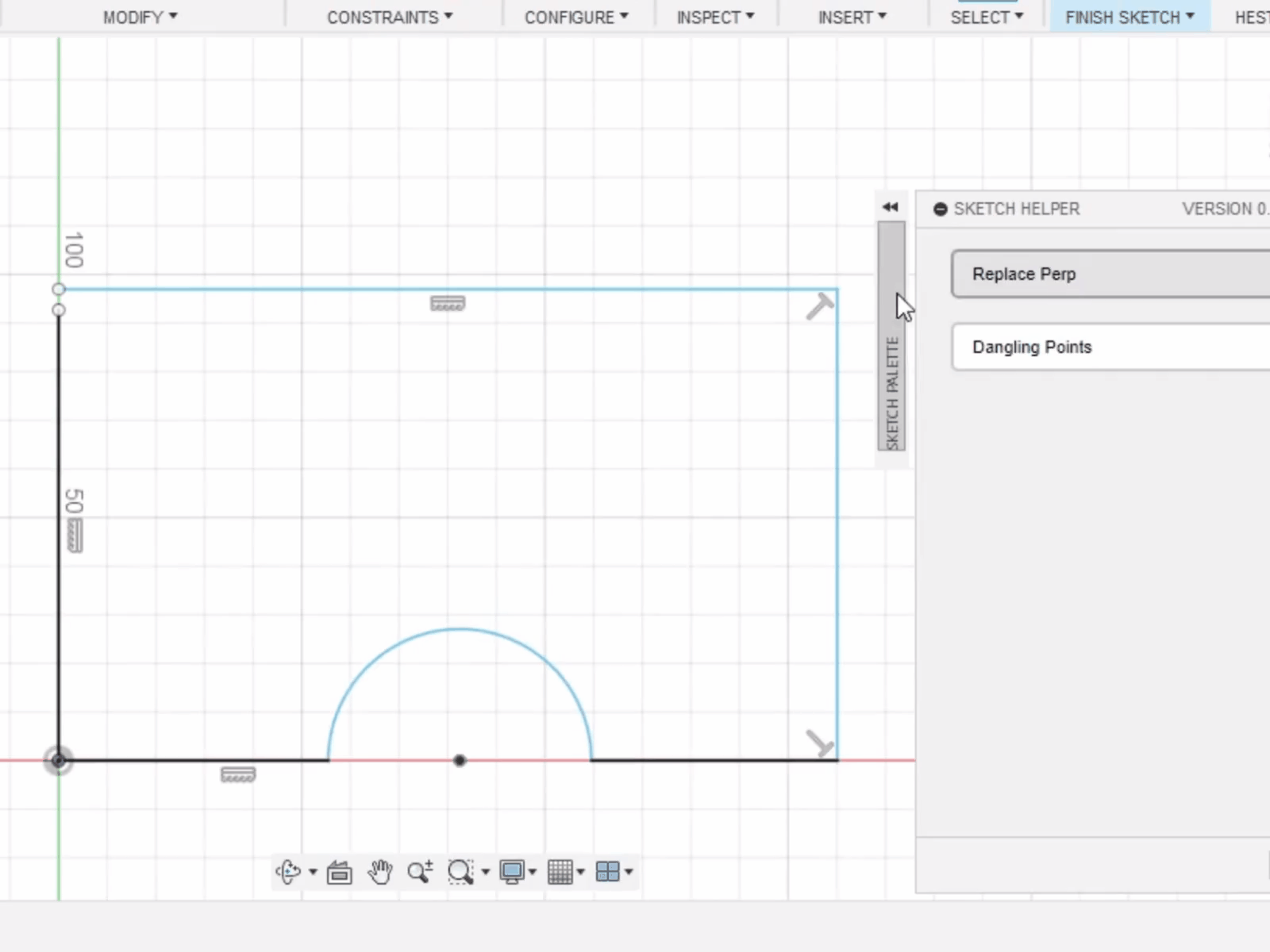
Simplified Arc Creation: We've streamlined the process of making perpendicular arcs where we will align the center of an arc to the adjoining edge.
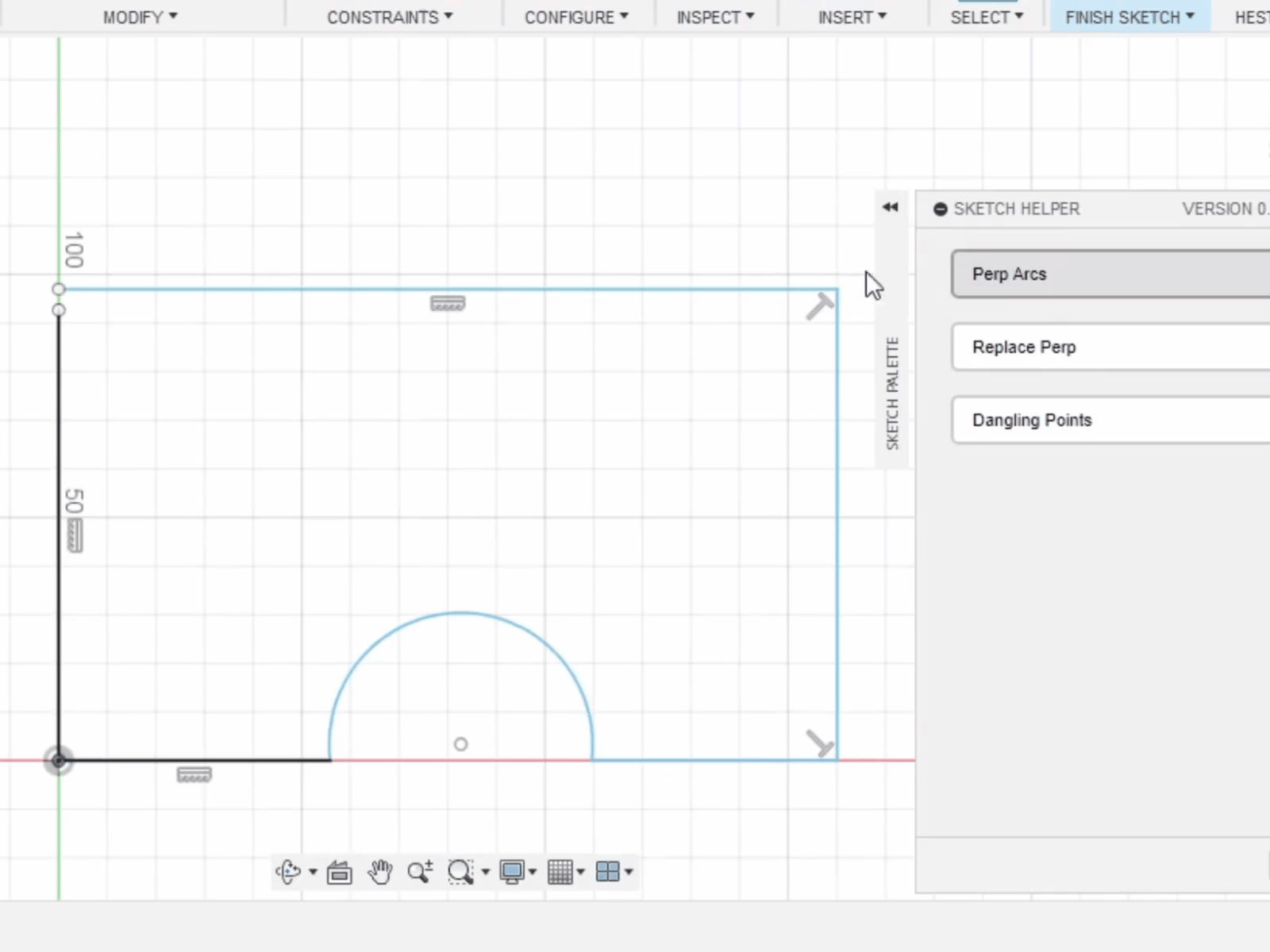
Current release
Version: 0.2.0
Release date: Nov 8, 2024
New and enhanced features
Introducing Hover to Highlight:
Our users spoke, and we listened. We've tackled your top concern: confusion over what’s being changed in complex sketches.
Visual Clarity: Simply hover over any suggestion, and we'll highlight the elements we're planning to modify.
Effortless Interaction: No need to click—just hover to see proposed changes.
Seamless Application: Love the changes? Click the button to apply them instantly to your drawing.
Peace of Mind: As always, you can easily undo any changes.
Experience the future of intuitive sketch editing with Hover to Highlight. Try it now and see the difference!
Continuous usage - No more mode switching!
Enjoy uninterrupted creativity with Hestus’ Sketch Helper. Now, you can have it constantly running in the sidebar.
Seamless Integration: No need to exit and re-enter drawing mode. Take suggestions on-the-fly while continuing your work.
Enhanced User Experience: This continuous usage feature is designed to improve your workflow and quality of life.
Our Commitment: We’ve wanted this for a while, and we're thrilled to finally bring it to you.
Try out our continuous usage feature today and see how it transforms your drawing experience!
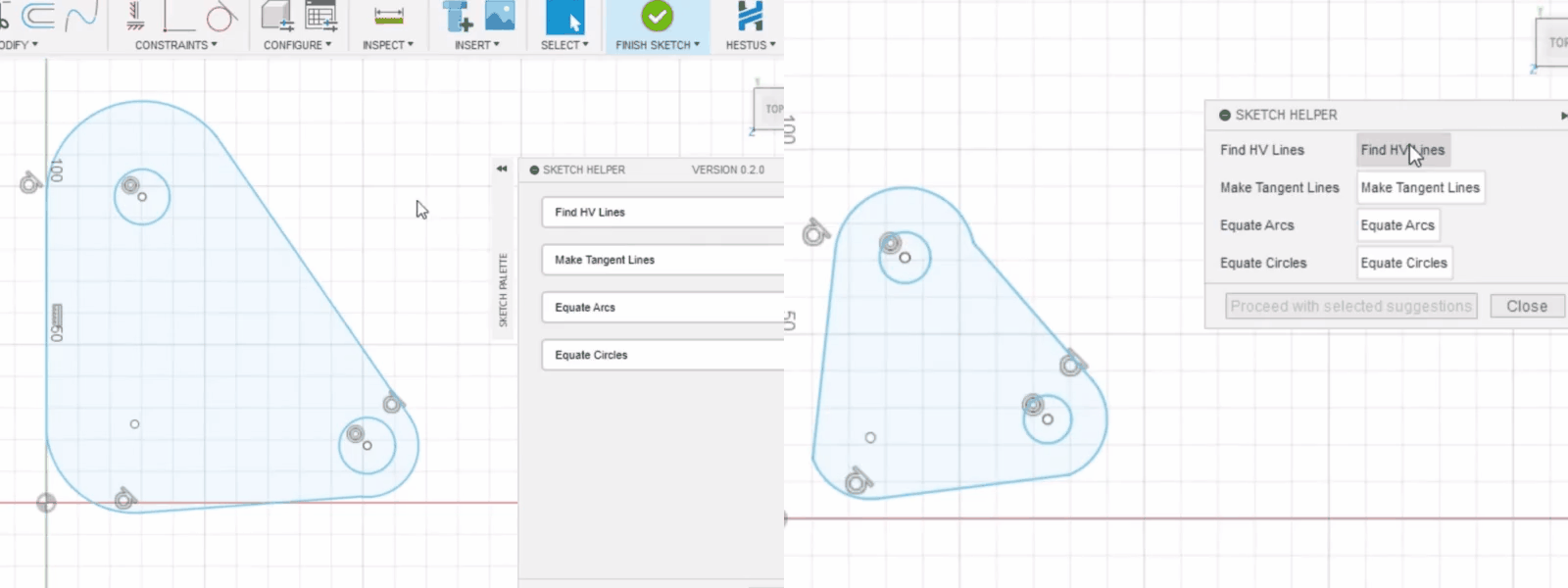
More Suggestions
Dangling Points: We understand how annoying it can be when an area isn’t complete due to a misclick. That’s why we’ve introduced a feature to detect and suggest joining dangling points automatically. Misclicks are a thing of the past as we recommend joining dangling points.
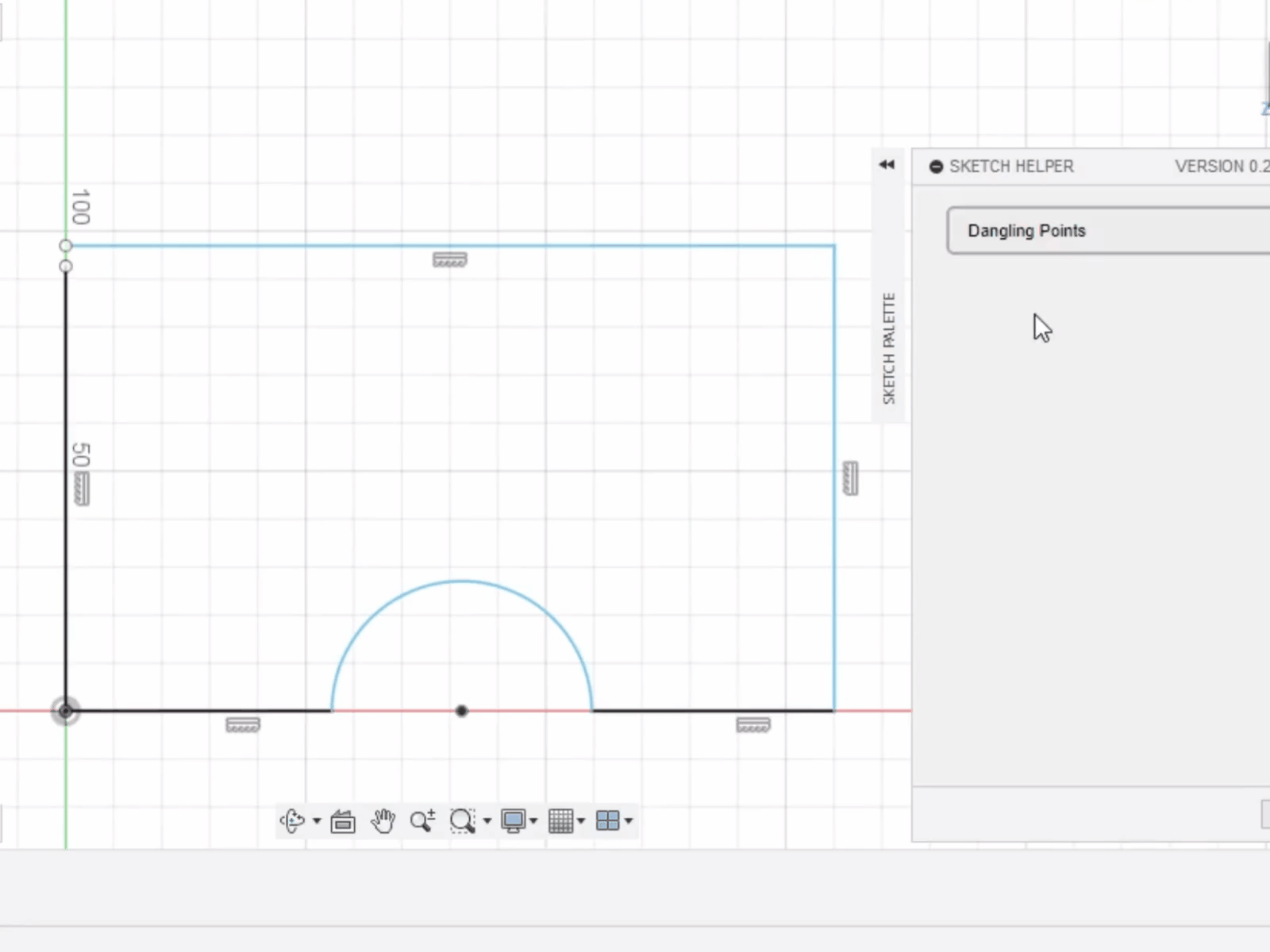
Constraint Conversion: Quickly convert perpendicularity constraints into horizontal and vertical ones for clearer, faster solutions. This also has the side bonus of faster constraint solves. Note: If you plan to rotate your part, we recommend sticking with perpendicular constraints.
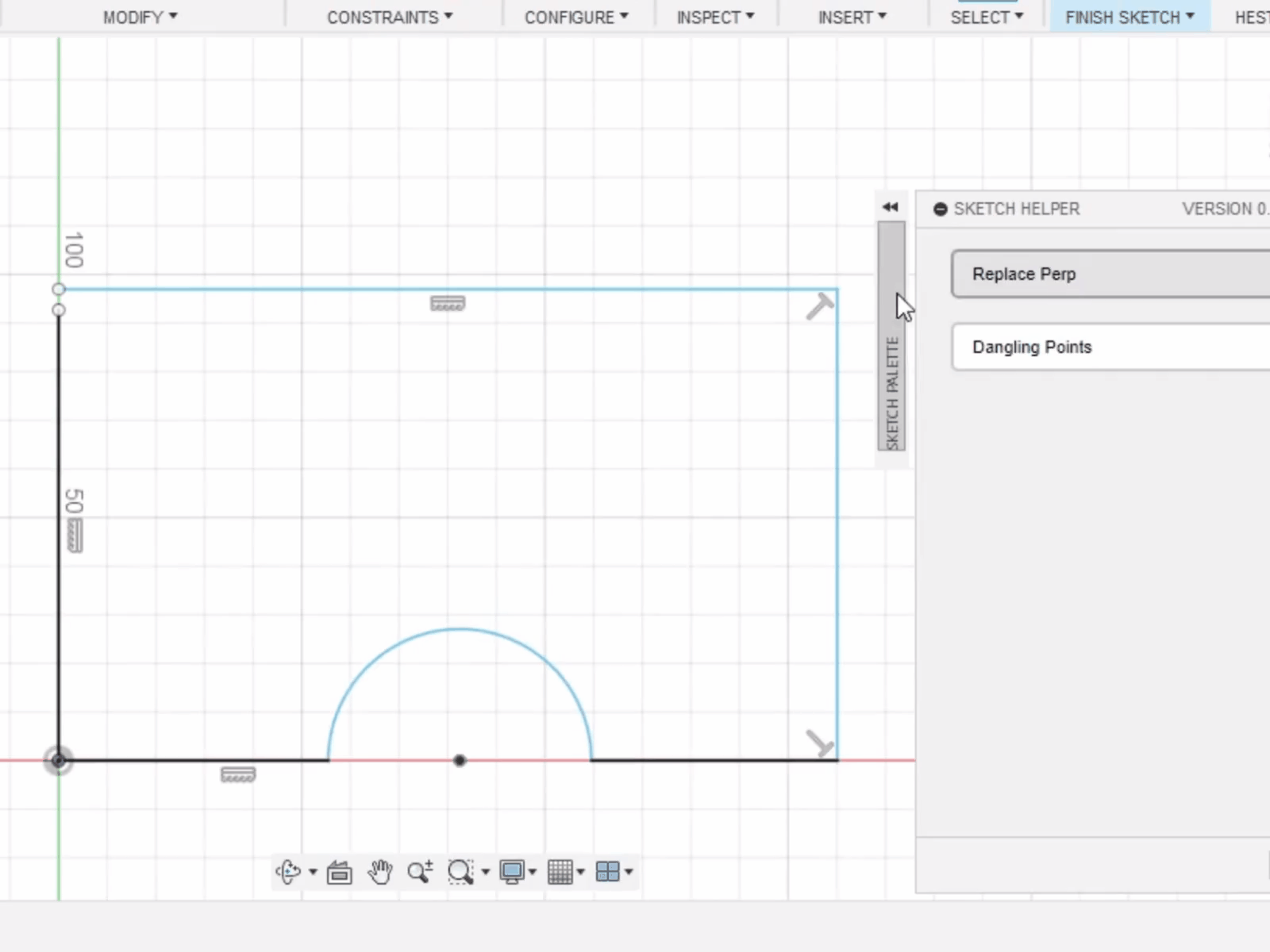
Simplified Arc Creation: We've streamlined the process of making perpendicular arcs where we will align the center of an arc to the adjoining edge.
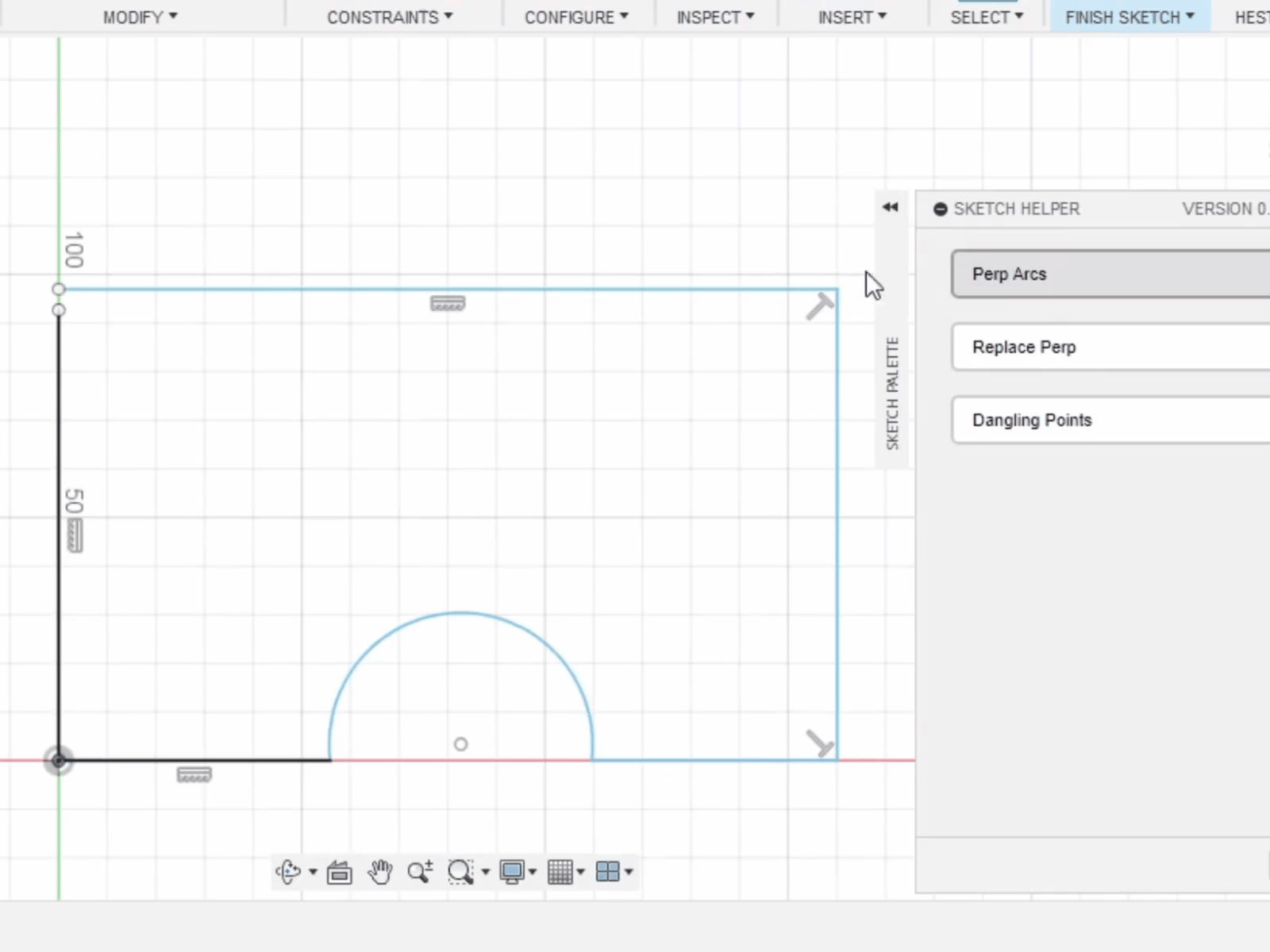
Current release
Version: 0.2.0
Release date: Nov 8, 2024
New and enhanced features
Introducing Hover to Highlight:
Our users spoke, and we listened. We've tackled your top concern: confusion over what’s being changed in complex sketches.
Visual Clarity: Simply hover over any suggestion, and we'll highlight the elements we're planning to modify.
Effortless Interaction: No need to click—just hover to see proposed changes.
Seamless Application: Love the changes? Click the button to apply them instantly to your drawing.
Peace of Mind: As always, you can easily undo any changes.
Experience the future of intuitive sketch editing with Hover to Highlight. Try it now and see the difference!
Continuous usage - No more mode switching!
Enjoy uninterrupted creativity with Hestus’ Sketch Helper. Now, you can have it constantly running in the sidebar.
Seamless Integration: No need to exit and re-enter drawing mode. Take suggestions on-the-fly while continuing your work.
Enhanced User Experience: This continuous usage feature is designed to improve your workflow and quality of life.
Our Commitment: We’ve wanted this for a while, and we're thrilled to finally bring it to you.
Try out our continuous usage feature today and see how it transforms your drawing experience!
More Suggestions
Dangling Points: We understand how annoying it can be when an area isn’t complete due to a misclick. That’s why we’ve introduced a feature to detect and suggest joining dangling points automatically. Misclicks are a thing of the past as we recommend joining dangling points.
Constraint Conversion: Quickly convert perpendicularity constraints into horizontal and vertical ones for clearer, faster solutions. This also has the side bonus of faster constraint solves. Note: If you plan to rotate your part, we recommend sticking with perpendicular constraints.
Simplified Arc Creation: We've streamlined the process of making perpendicular arcs where we will align the center of an arc to the adjoining edge.